The essential IT tools for a business
In my previous article, I talked about the four essential items that you require for a robust, efficient and effective Information Technology (IT) infrastructure.
With many things to choose from, it is easy to get confused or lose sight of what your company needs. You need four key elements of IT in your business.
They include essential business tools such as emails, word, excel, file storage and voice and video communications as well as security (a firewall, antivirus and offsite data backup).
Others are support entailing remote and secure as well as an option for onsite support, IT policies and controls (to manage what users are allowed to do on their machines). The essential business tools offer few options that exist.
This is a key communication tool for all businesses today. Historically, many companies built their servers within organisations and their IT teams spend hours managing those applications to ensure that they ran effectively.
It was a time-consuming affair and required expensive hardware.
Today, the majority of people are moving or have moved to a global email service which is cloud-based and centrally managed by “a big name”. The two most known solutions are Microsoft’s Office 365 and Google’s G Suite both of which can be used to host your domain.
They both work well, have good built-in security and they manage emails for millions of users globally. That means they spend millions of dollars on security to ensure the environment is safe.
It also means that if there is a problem, it will be fixed quickly since it will affect many people. Given that they both own multiple data centres across the globe, your data is also backed up in different locations and so if one location has a disaster, and your data remains intact elsewhere.
Office 365 and Gmail remain the mainstream services on offer today. However, some integrated communications solutions such as Slack do have a following globally – as alternatives to the more traditional solutions such as Office 365 and Gmail.
Office Tools
The vast majority of users need a word processor and a spreadsheet solution such as Word and Excel from Microsoft, and Google also have their solutions which offer similar functionality.
These are the key tools that users work with. Ensuring you have legitimate copies of the software for your users ensures that they can work effectively.
Legally licenced software is key as subscription-based software ensures you get updates at all times. In the base of Office 365, packages on offer include these tools and email management as well. Google’s G Suite packages offer their versions too.
Today, most users buy packages which incorporate Office tools and the email solution on a subscription so that you build consistency in your organisation and run the latest software version.
File Storage
While many of us historically used to store our data centrally on a file server or our PC, today most people store their data “In the Cloud”. This means saving your data to remote servers, managed by a hosting company.
This has enormous benefits as most cloud solutions for data storage have built-in backup and “replication” of your data i.e. it is stored elsewhere as a backup.
Office 365 provides users with one terabyte (1TB) of storage per user and also offer storage for organisations in Sharepoint, their document storage solution.
Google offers storage through GDrive, Dropbox and many others. The benefit of the mainstream storage solution of Microsoft and Google is that they are rolled in and integrated as part of the bundles they offer – meaning the storage is inexpensive and comes as an add-on benefit.
Another benefit of these solutions is version control – where the technology keeps track of your different versions of your document revisions. Should you delete something by mistake and have to go back to find an earlier document version, this can be done using version control.
One Drive and Sharepoint which both form part of Microsoft’s Office 365 package offer version control as part of what you buy – a nice benefit for no extra cost. These solutions also offer “collaboration” where multiple users can be given access and make changes to a document simultaneously and each change made is tracked and accredited to an individual user. This is a better way to drive a document within an organisation, where multiple people need to give input to it.
Voice and video communications
Communication can via a phone call or a video call. Today, people are not able to meet in person due to increased communication solutions. Microsoft offer TEAMS as their integrated solution which offers both voice and video conferencing. Zoom is also prevalent. The beauty of this solution is that it is interactive to all participants.